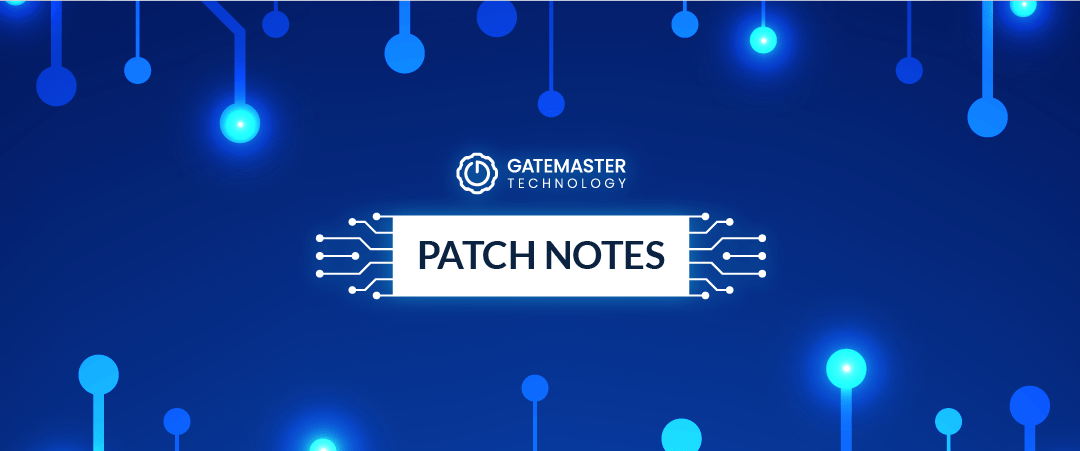These are the latest patch notes for Gatemaster Mobile. It is our top-selling product, and we want to keep customer loyalty at an all-time high, so making these changes is essential to creating more engagement around Gatemaster Mobile. Many of our updates in this patch revolve around usability and creating a better experience for you and your staff.
As always, you may run into issues if the cache is not cleared after updating the Gatemaster software. It is always recommended to clear the cache once our systems are updated.
New Features Added:
- We now added a feature that allows us to print special coupons on the POS screen now! This will allow your customers to use self-pour drinks, personal lockers, and more by printing out a unique barcode to that transaction.
- Everyone knows Kitchens can be insanely busy, so we now added in a feature that can pause incoming orders to your business’ kitchen. You can personalize text to minimize customer disappointment and allow your hard-working teams a quick breather to catch up on food and beverages.
- For your transaction reports, we have now added several new columns. One shows the specific staff member that had performed the transaction. The other column now displays what specfic item was purchased in the transaction, how much of each item, and what tender was used to purchase the item. It will now also appear more cleanly when exported to Excel! Accurate reporting has never been easier!
- If you wanted to streamline your purchasing paths and create membership-exclusive offers, we now included an update to just do that. With this option enabled, you can now make certain items require the customer having an active membership in order to purchase items.
Fixes
POS:
- No one likes it or feels comforted when their card is charged twice for one transaction. Now with Cardconnect, we have fixed this issue. Whenever a transaction is successfully completed; it now sends an invoice number to CardConnect’s servers. If the servers do not receive an invoice number, it will then automatically flag it as a duplicate and void the transaction.
- Math is hard, and numbers can be confusing. We made that a little less true by fixing the way discounts were being displayed on the POS screen. We now show the exact price of an item instead of showing the math and discounts to get there.
Administration/Reporting:
- We fixed an issue that wasn’t necessarily showing all of what the customer was purchasing in a Combo Package/Container. The descriptions will now be more specific to what that combo entails as well as provide more information regarding the transaction. This will take effect in both Schedules and the itinerary sections.